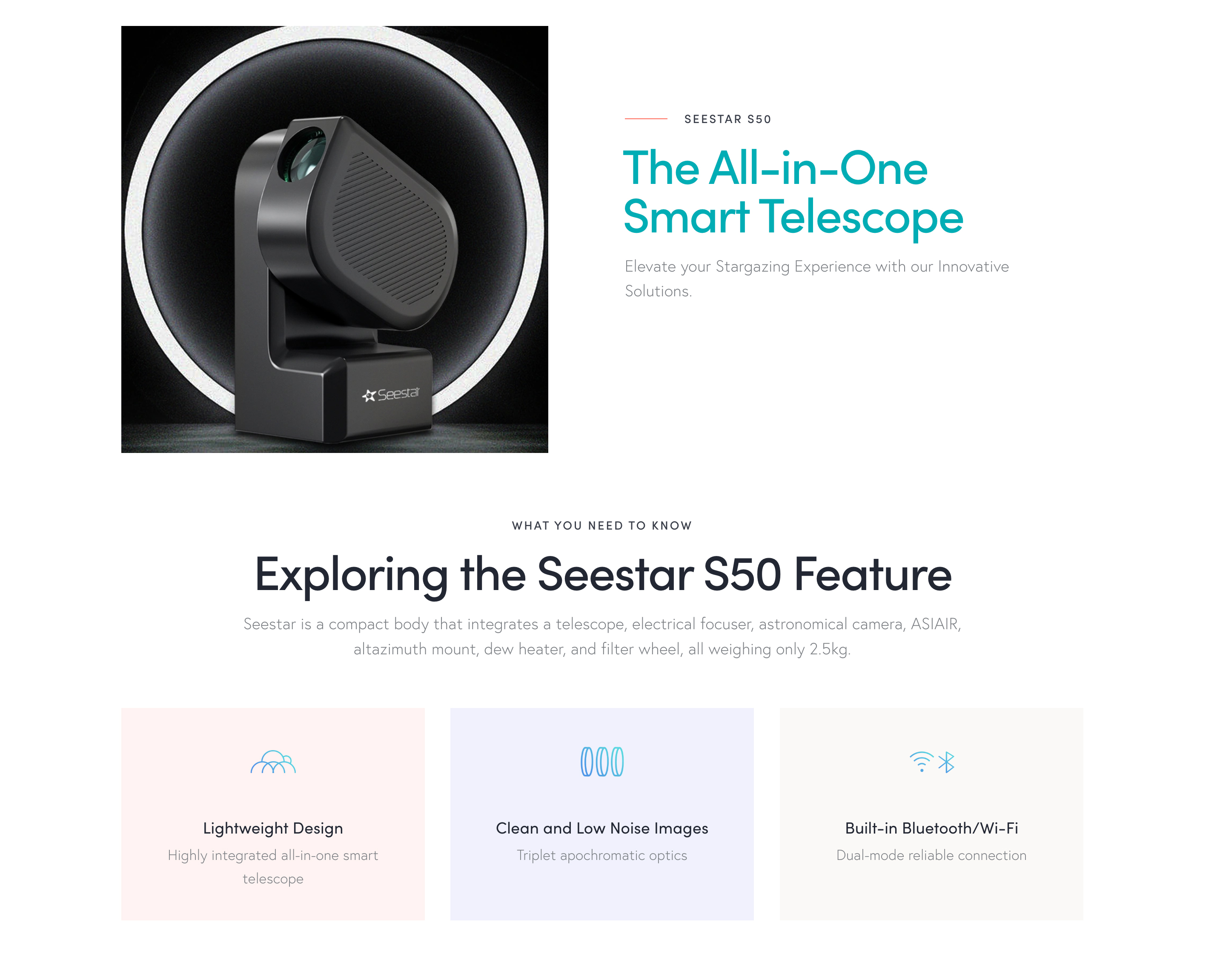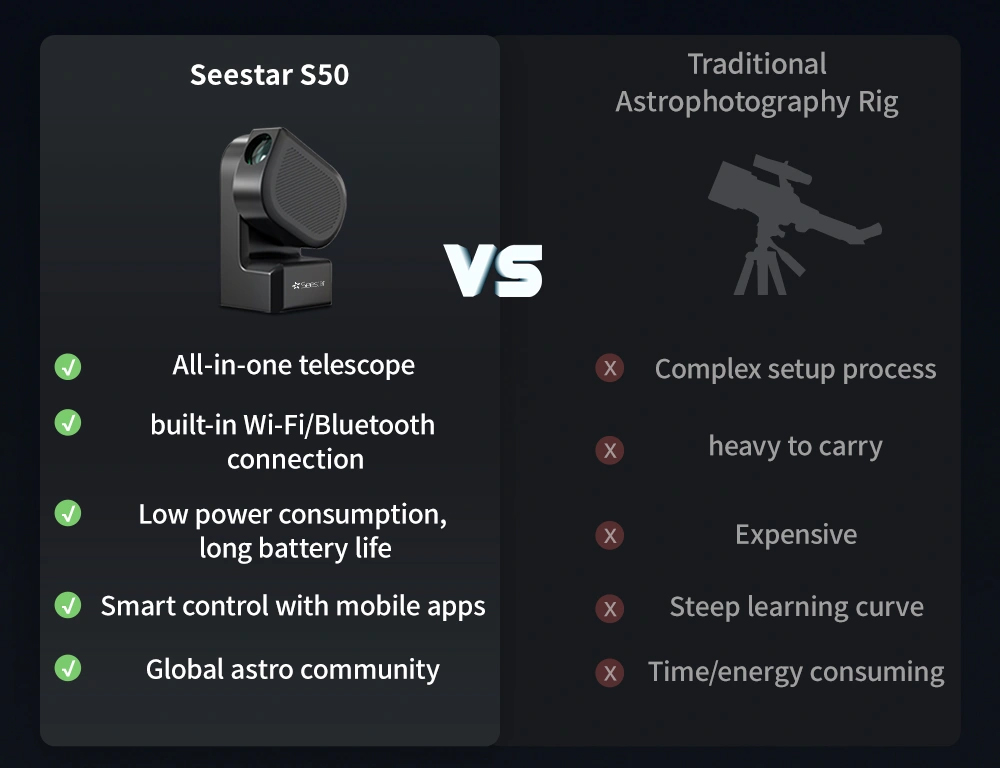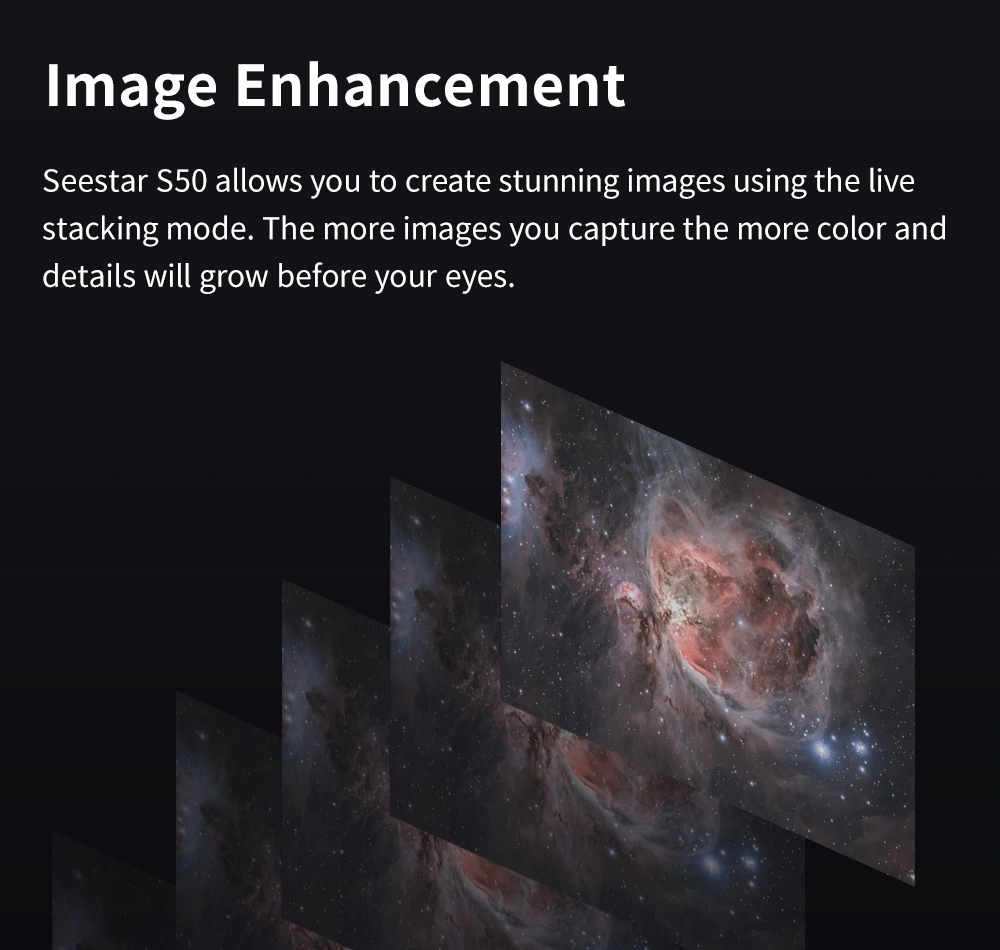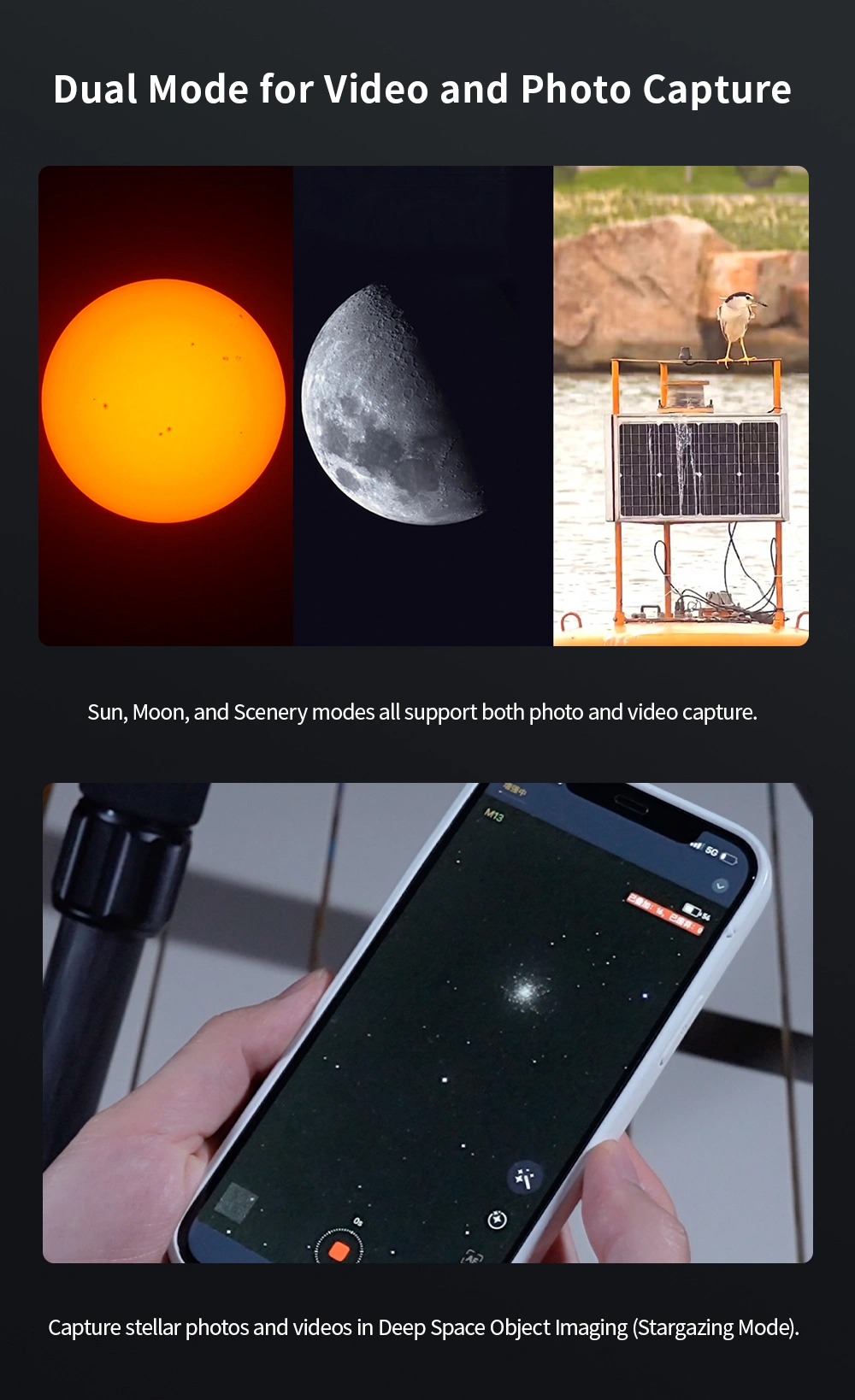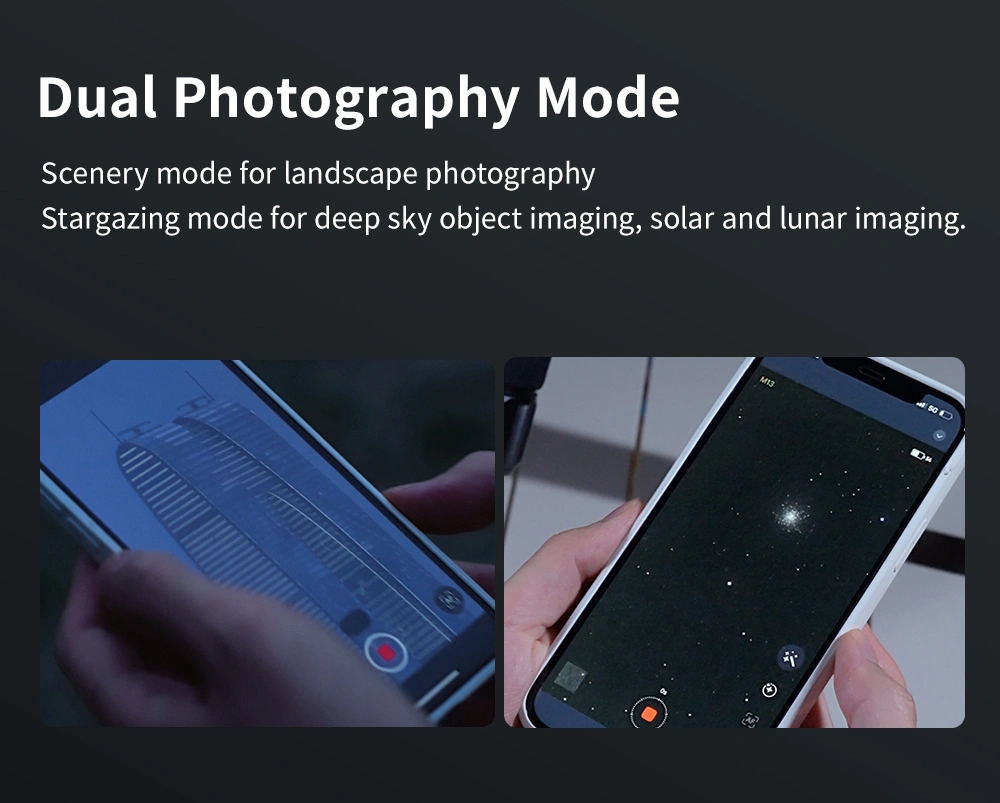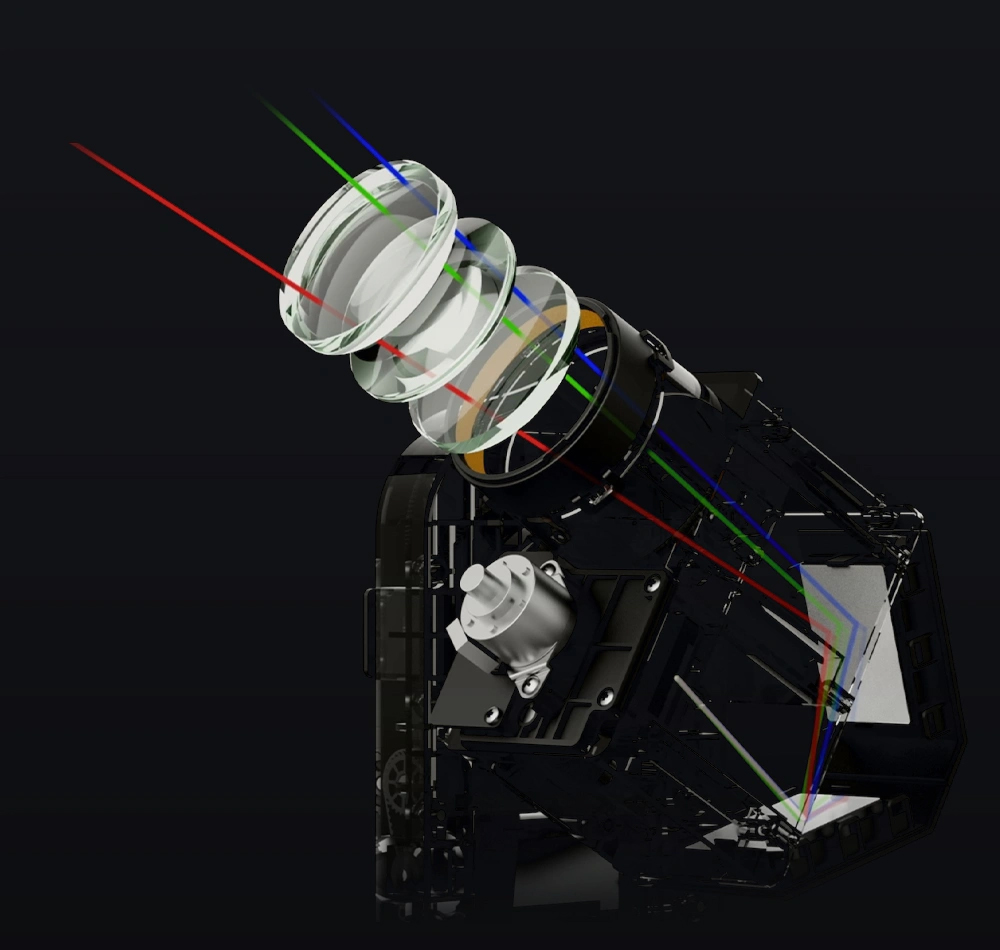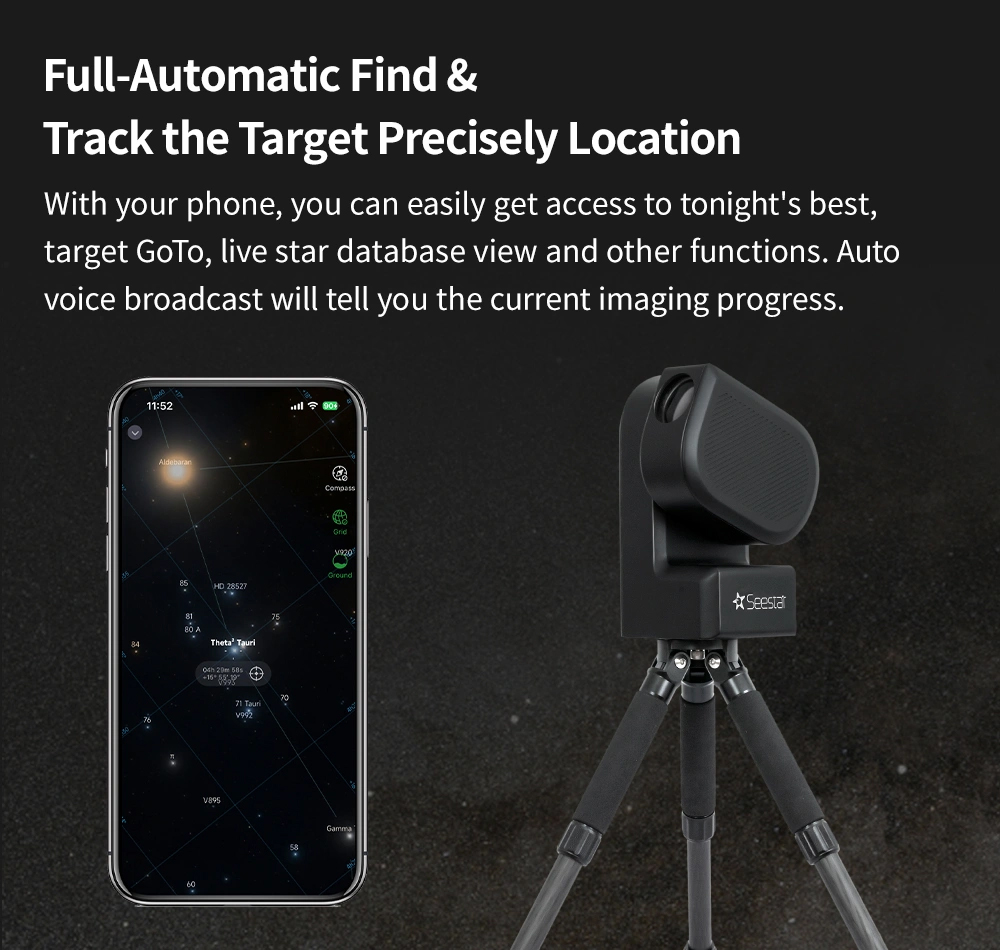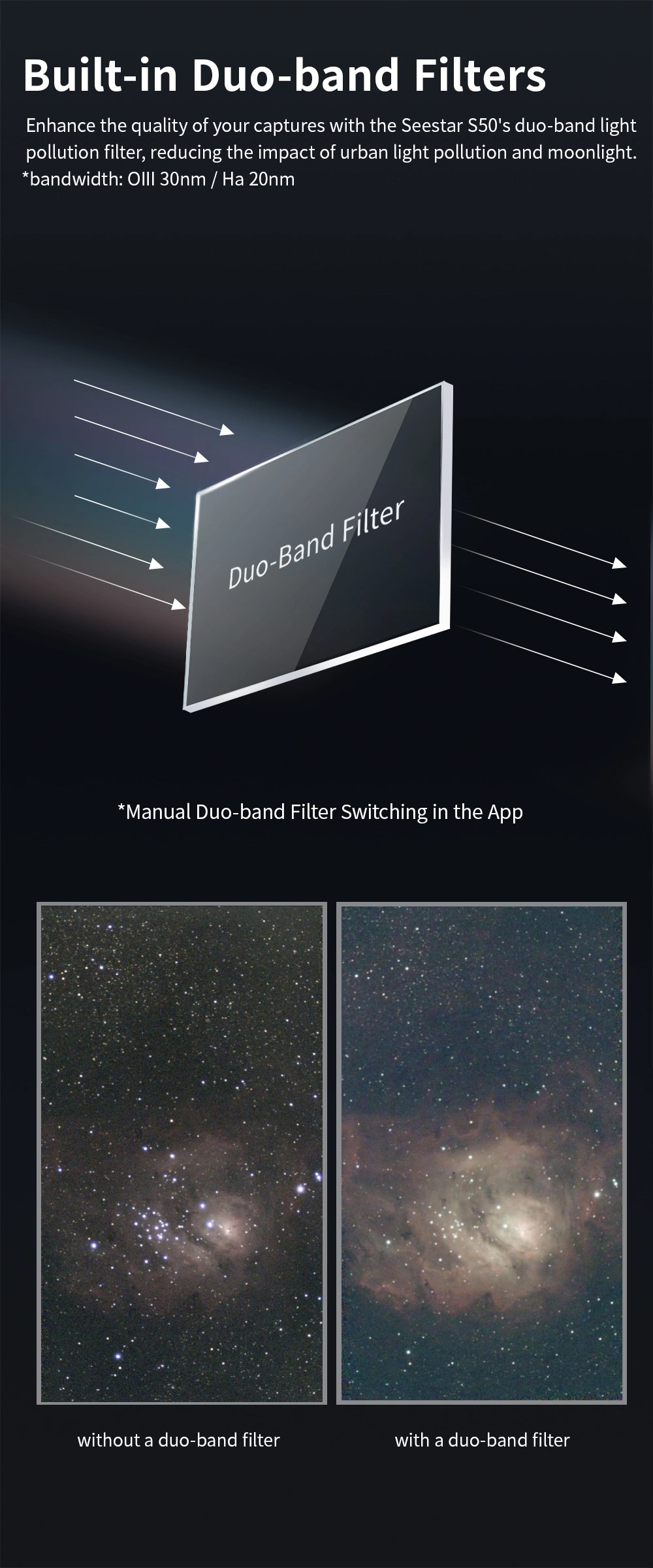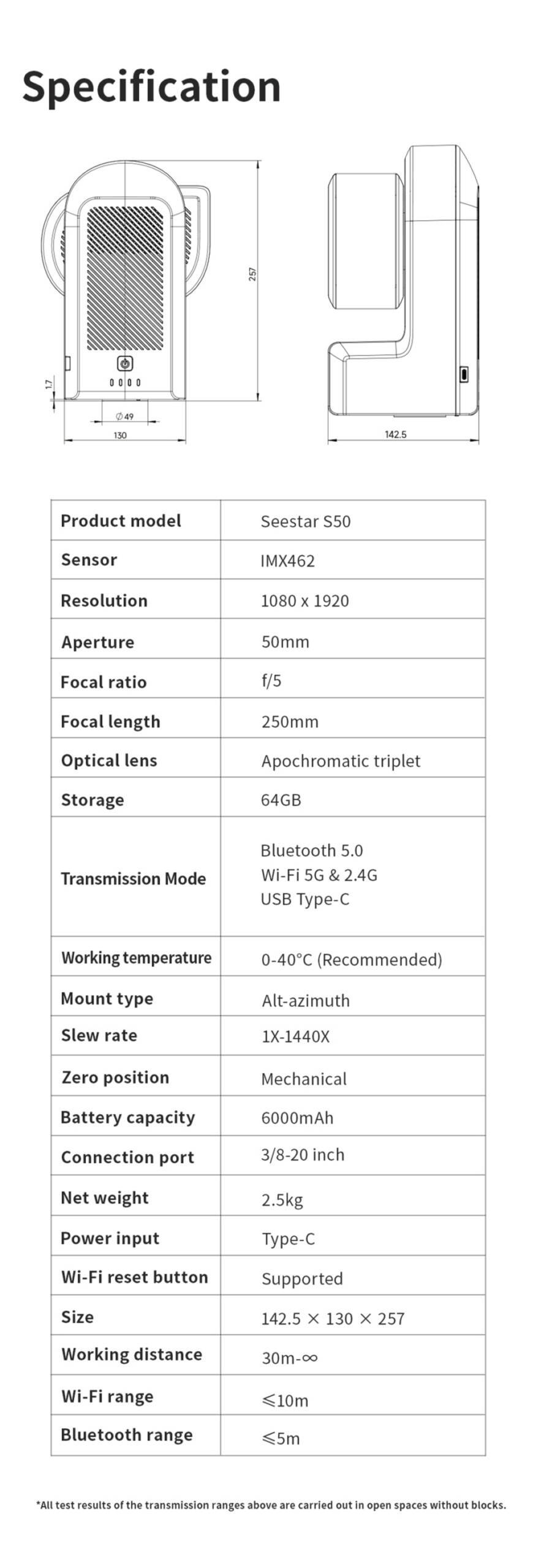New







ZWO Seestar S50
RM2,450.00
Ex Tax: RM2,450.00
Tags:
ZWO Seestar S50